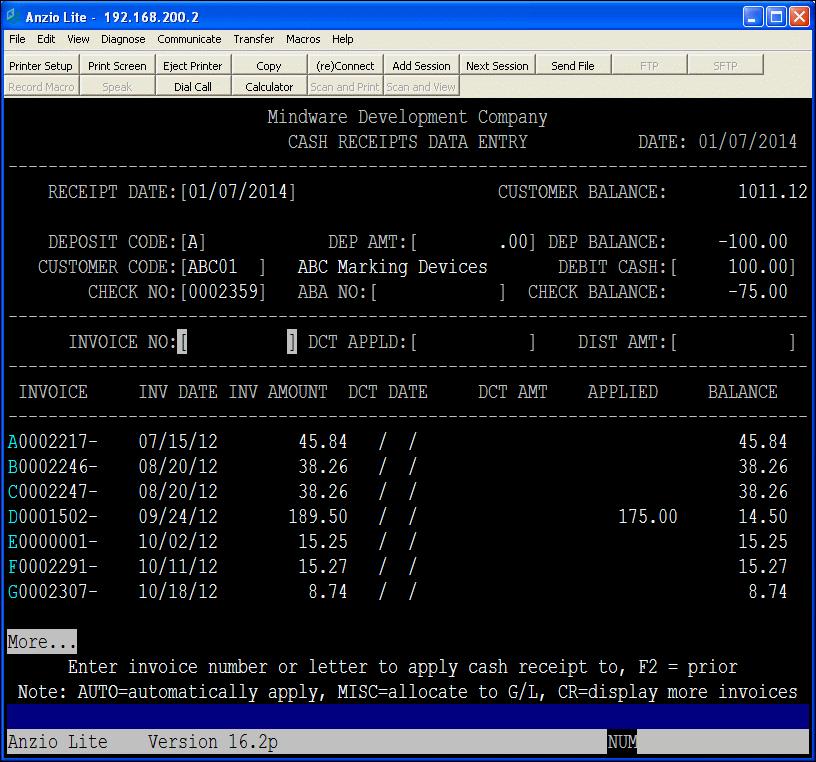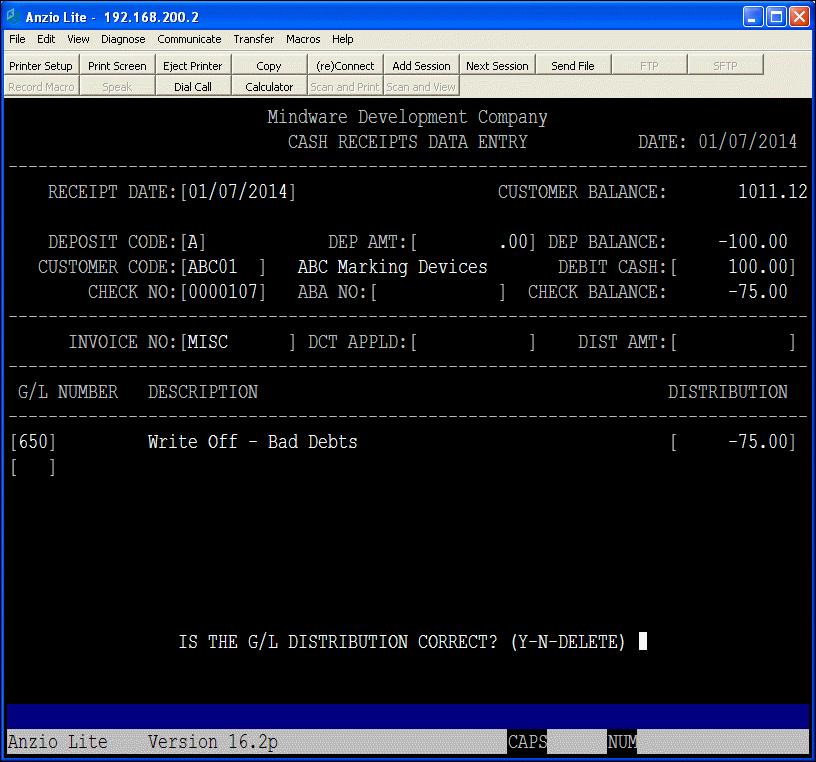When entering cash receipts in TOP, there are instances when you need to allocate a receipt to a General Ledger account number. You may have an insurance refund check, a rent payment returned, a customer that will not pay an entire invoice or only pay a partial payment, a vendor that may refund a discount, etc. These instances are when you need to be able to distribute monies to a G/L account.
The screen below displays when you are at the Invoice Number field. Type MISC to display a second input screen.