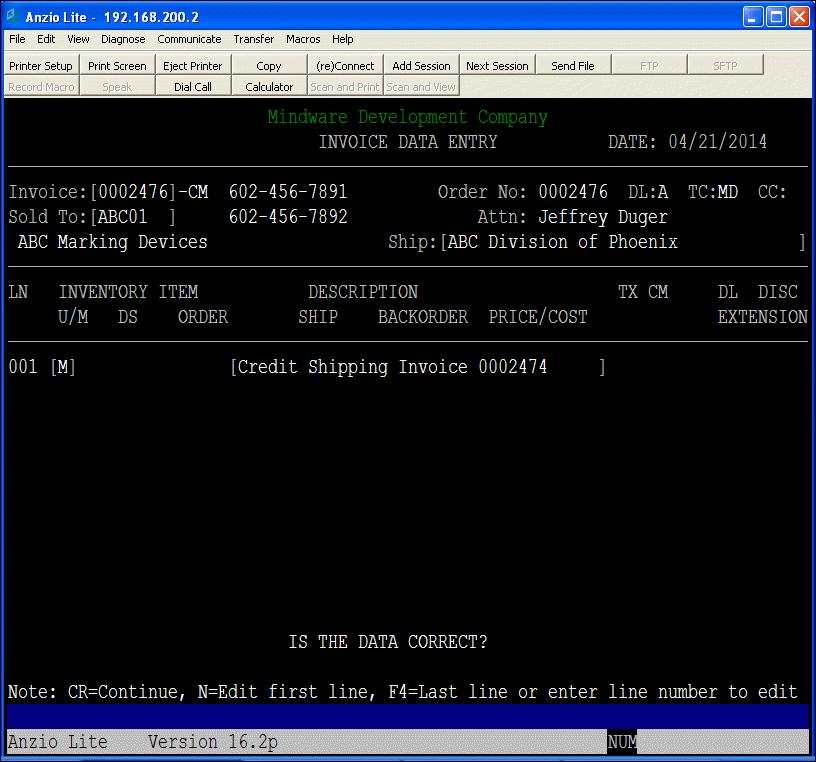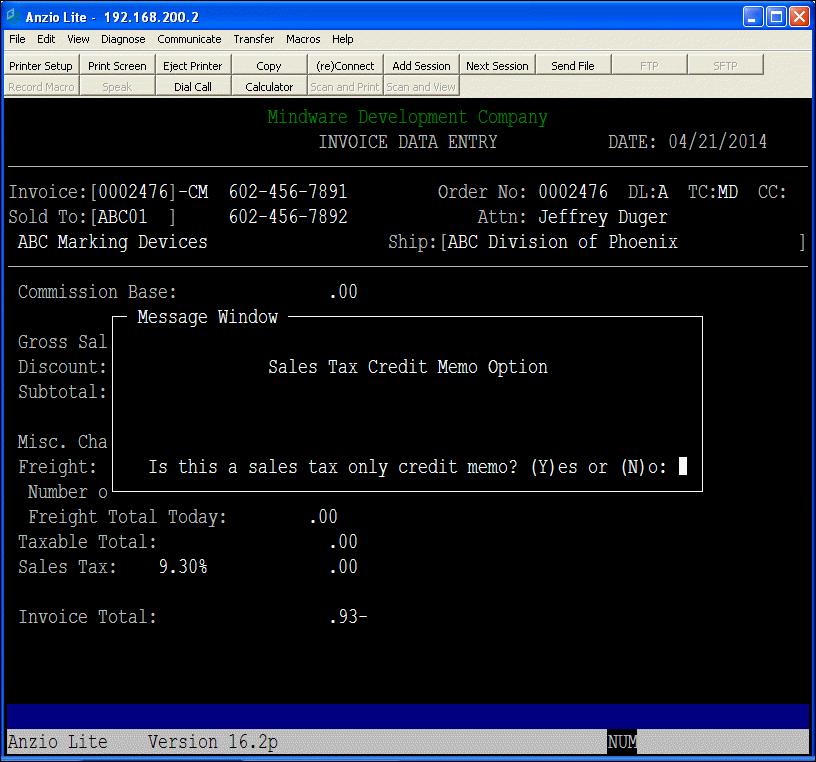A credit memo can be entered in TOP using Invoice Data Entry on the Order Entry System Menu. At the Invoice number field, type a ‘C’ for the invoice number and TOP will assign a credit memo number followed by a ‘CM’. All amounts on the credit memo will automatically display as a credit so do not enter any negative numbers. A messsage line can be used to reflect the invoice number for which the credit is being issued.
Below is an example of a credit memo entry for crediting shipping charges only, reflecting the original invoice number:
Notes:
If the credit memo does not include billable line items, you will be asked if this is a sales tax only credit memo. Answer No to proceed with the credit memo entry.