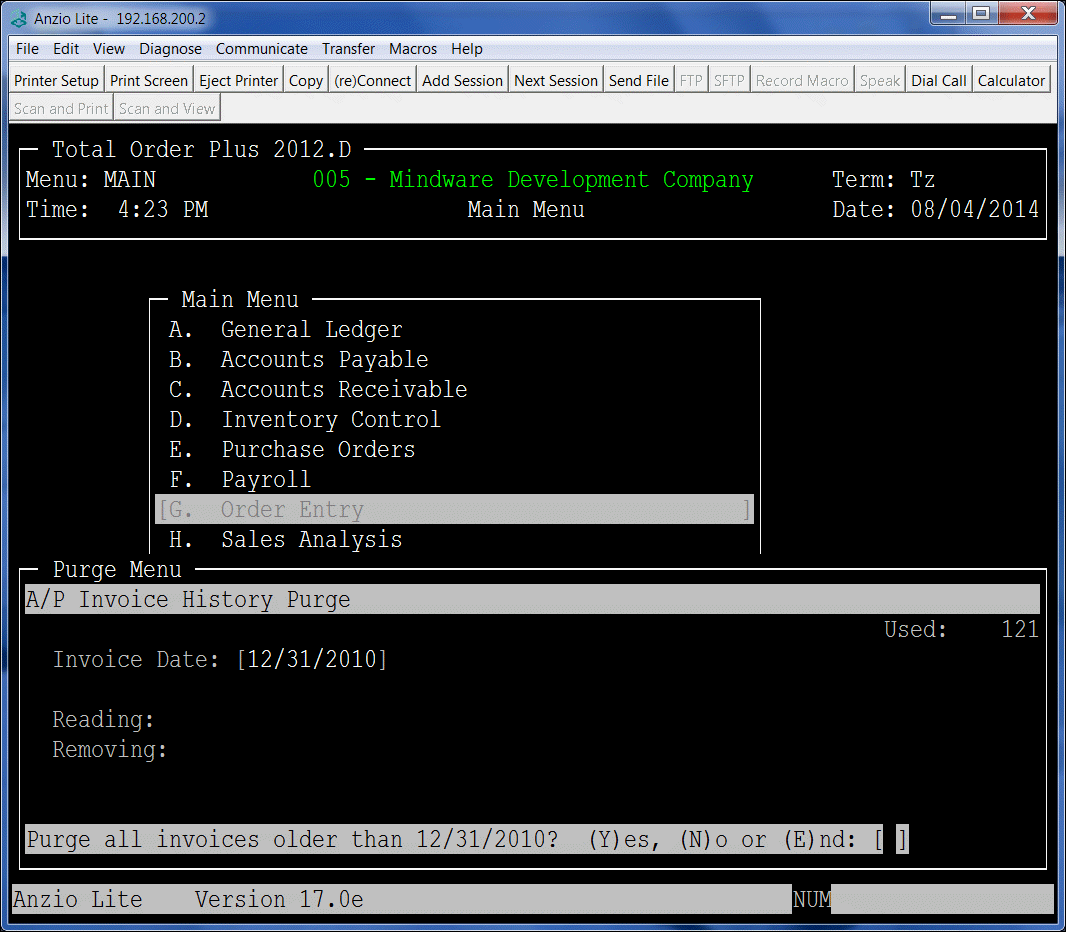Total Order Plus accumulates important invoice data into multiple history files on a daily basis. The files are of a dynamic, multi-keyed structure, which means they continue to increase in size and should be purged on some kind of a time table. In the Business Basis language, there is a maximum file size limit. If a file reaches the maximum, you will not be able to access the file or to down size it to it’s current size. As the file capacity increases, the size of the hard drive decreases as well.
The Accounts Payable History Purge programs are located on the PM Options Menu. To access the purge programs, type ?PM at the TOP Main Menu and Select D. A/P Inv History or E. A/P Chk History. You will be asked for an ending date to purge. All invoices and checks older than the date entered will be purged.
The Accounts Payable Invoice and Check History display programs are on the Accounts Payable Options Menu. There are also hardcopy print programs on the Accounts Payable Report Menu.