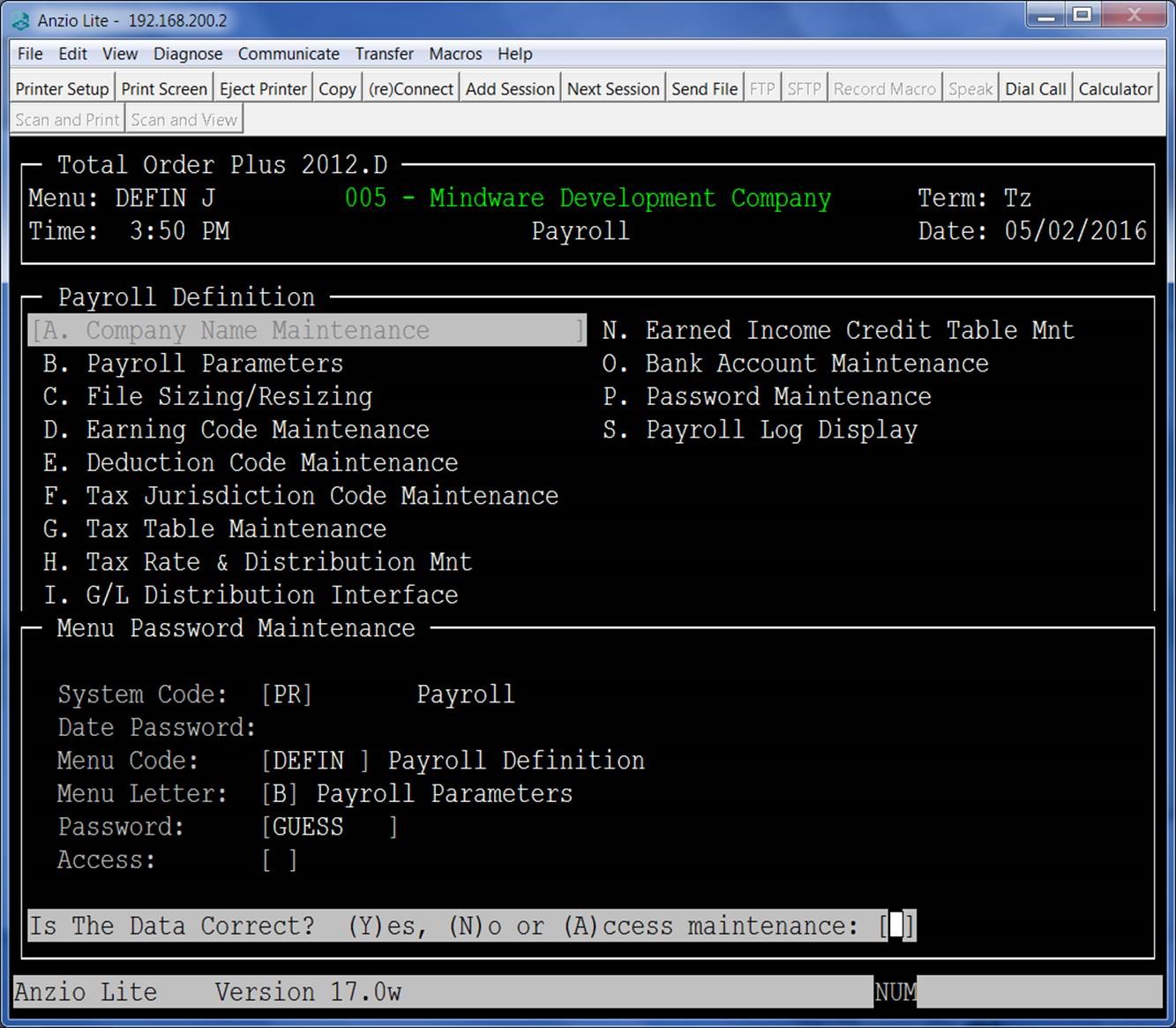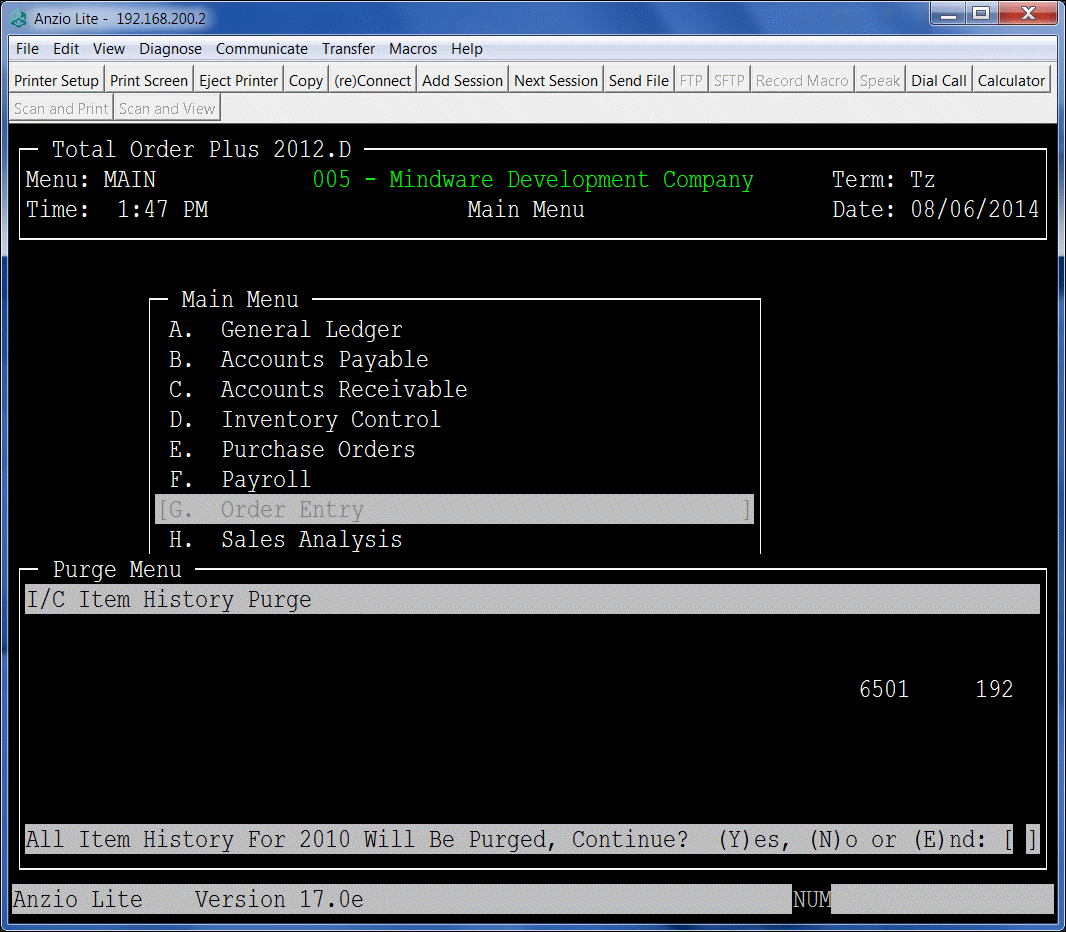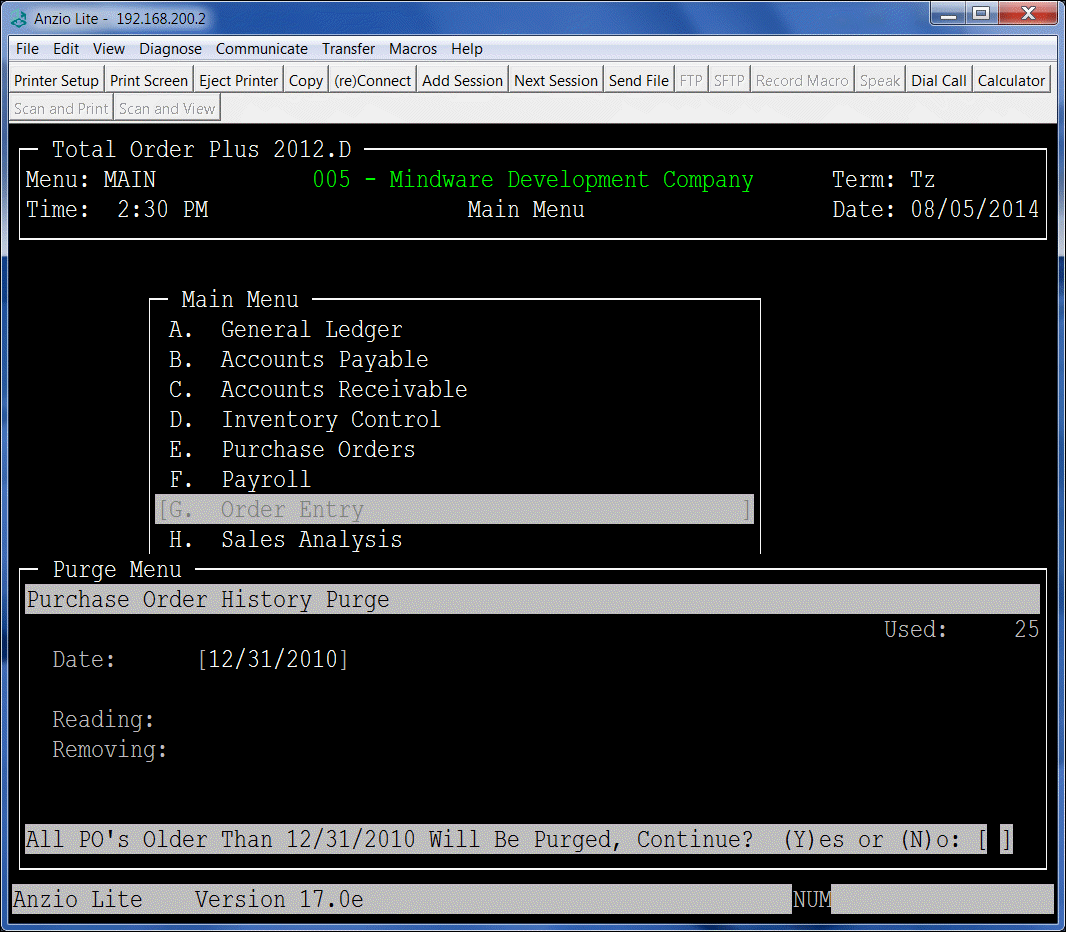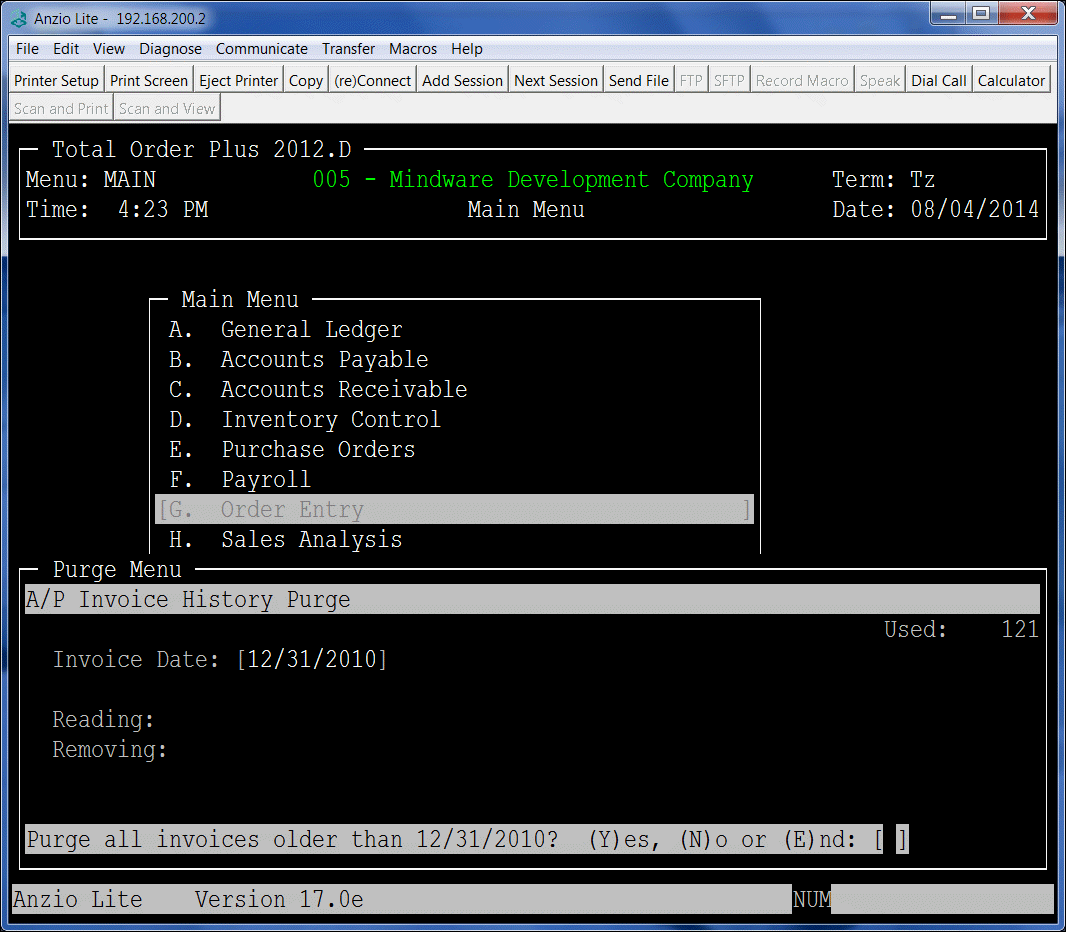TeamViewer is a comprehensive remote access, remote control, and remote support solution that works with almost every desktop and mobile platform, including Windows, macOS, Android, and iOS. TeamViewer lets you remote in to computers or mobile devices located anywhere in the world and use them as though you were there. Plus, you can remotely connect to servers, commercial-grade machines, and IoT devices from anywhere, at any time through our secure global remote access network.
Main Features:
– Establish incoming and outgoing connections between devices
– Real-time remote access and support
– Collaborate online, participate in meetings, and chat with others
– Start using TeamViewer for free immediately after downloading
Mindware Corporation uses TeamViewer for accessing a customer’s Windows PC’s (not Linux servers) for additional support and is free to download.
To download TeamViewer, enter this link in your browser:
https://www.teamviewer.com/en-us/download/windows/
Select Default Installation
Install and run the program. It will give you an ID and Password to be used for remote access and will create an icon on your desktop. You will need to email Mindware the ID and password for us to use if we need to connect on our end.