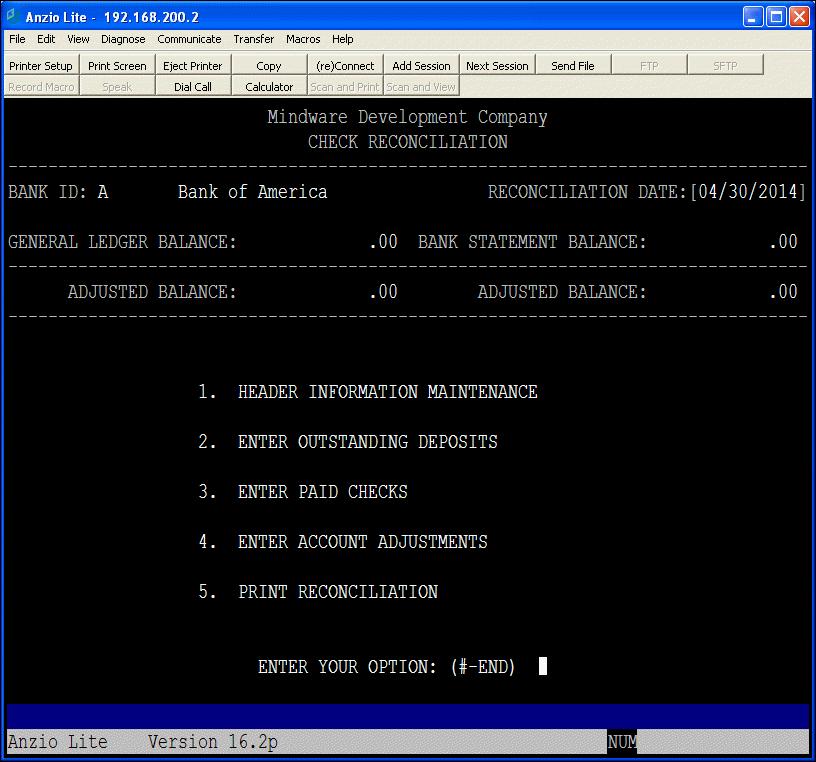To activate this feature, you have to answer yes to Check Reconciliation in the Accounts Payable Parameters on the Accounts Payable Definition Menu. Then select File Creation and Information to create the check reconciliation file.
Check Reconciliation matches the bank balance in your General Ledger with the balances on your monthly bank statement. Before starting this procedure, you should examine your bank statement and note which checks are outstanding. Do the same with deposit slips. Note any adjustments to your bank balance such as returned check charges, service charges, etc.
At the end of each month, you will select Check Reconciliation on the Accounts Payable System Menu. Enter the Bank ID, Month-End date, General Ledger balance and the Bank Balance. Then you will proceed with entering outstanding deposits, paid checks that have cleared the bank and any account adjustments. Once all of the information is entered, you may print out the reconciliation report. The processing steps are listed below in this screen display.