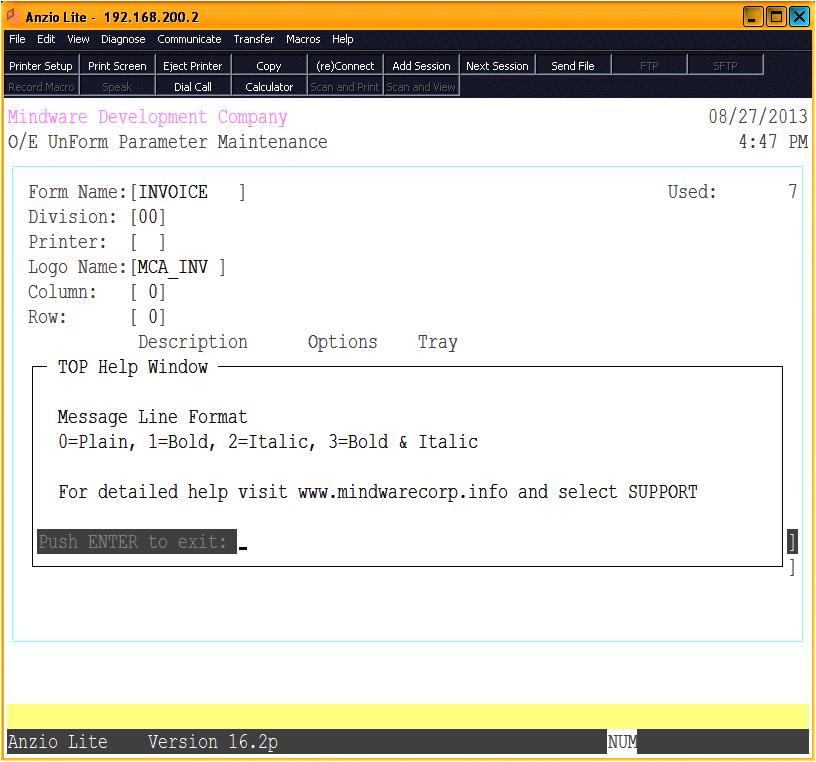The Accounts Payable, Accounts Receivable, Purchase Order and Order Entry modules each have an UnForm Parameter Maintenance program on each of the above mentioned Definition Menus. You are able to set up parameters for each form you want printed in TOP: checks, statements, purchase orders, orders, invoices and quotes.
Forms names to be used are displayed at the bottom of your screen: CHECK, PO, STATEMENT, ORDER, INVOICE and QUOTE. You can set up a maintenance screen for each division of your company, if applicable, and assign a specific printer for each form.
You can have a custom logo file made with your company information and assign column and line print positions of where you want the logo to print on each form.
You can have up to four copy descriptions, pricing or no pricing, screening or no screening and designate which paper tray on each printer.
You can enter up to two message lines and select either plain, bold or italic or a combination for the message lines format.
Notes:
To view the TOP Help Menu, you can press CTRL+Y at each input field to view the help options.