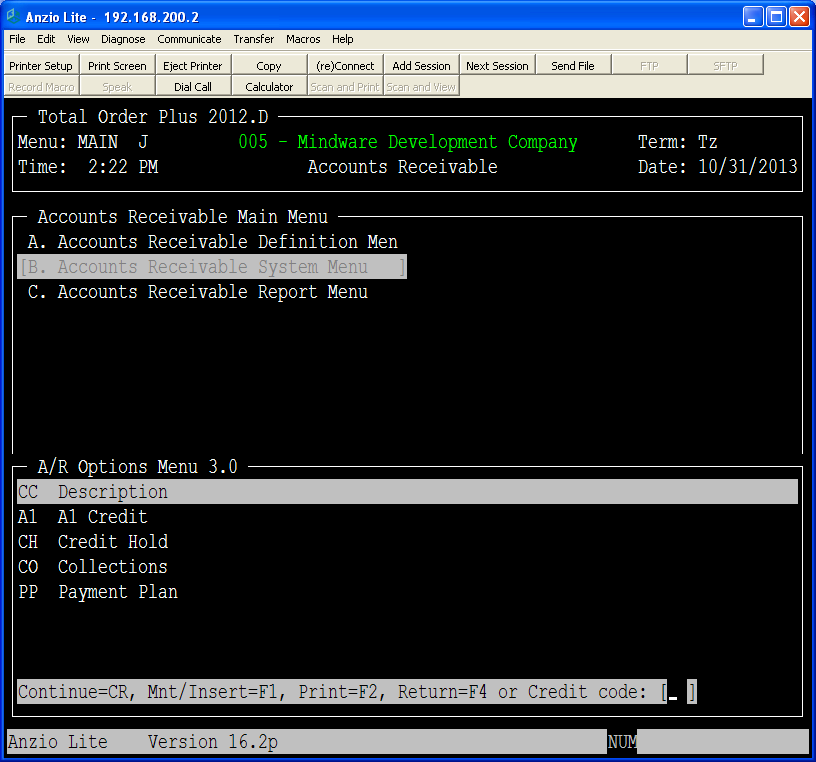The Tech Line, by Joanne Simmons
Question:
Several of our customers are having credit issues on paying their invoices. Some of them are past due by many months, some are making partial payments, others on a payment plan, etc. How can we designate which ones have these different issues?
Answer:
Total Order Plus allows you to set up various credit codes in Credit Code Maintenance on the A/R Options Menu. If you have a customer that is past due by many months, you should assign the credit code CH (Credit Hold) to their account by accessing the Credit Code field under Customer Status Maintenance on the Customer Master Sub-Menu. TOP will not allow any orders or invoices to be processed for that customer until the code is altered or removed. Any credit code that has a ‘C’ as the first character will be treated as a Credit Hold during Invoice Entry but not Order Entry.
CH can be automatically set using the Credit Hold Update on the A/R System Menu. It uses the Order Entry Terms Code Maintenance Credit Hold value for the number of days before putting an account on credit hold. There is an override flag in the Customer Master (Update CH) that allows you to bypass an account during the Credit Hold Update.
To categorize the other customers, you can set up multiple credit codes to describe their situation. For example, CO – Collections, PP – Payment Plan, WO – Write Off, etc.