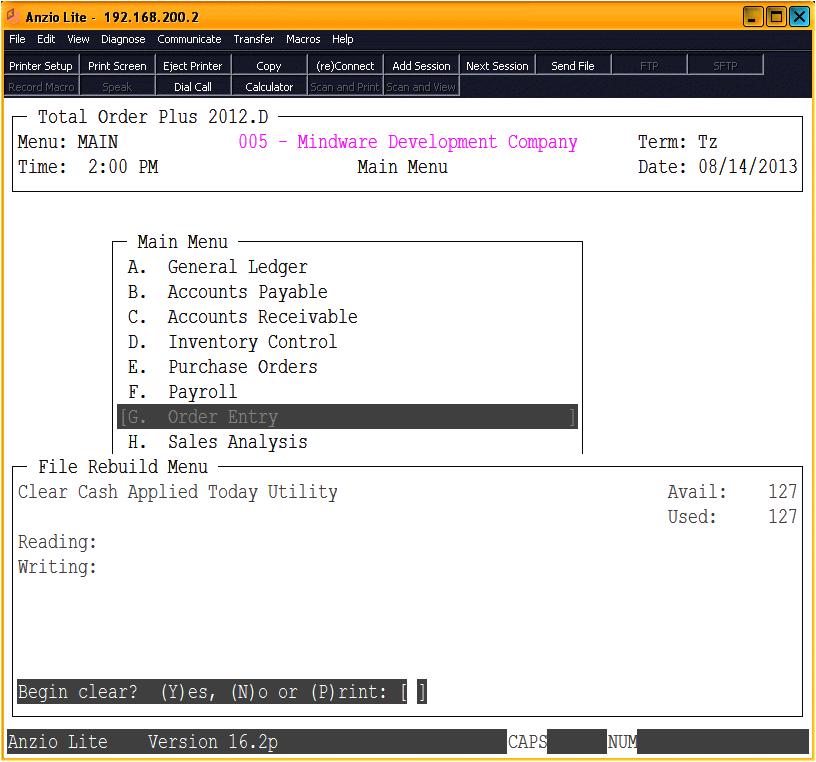The Rebuild Options Menu provides utility programs that are necessary to reconstruct data files under certain conditions for A/R, P/O, A/P, I/C, O/E and S/A modules. Among those selections is the Accounts Receivable Cash Receipts rebuild option.
During Cash Receipts Data Entry, the payment amount is stored in the invoice record in the open invoice file as cash paid today. In case of a power outage, error in processing or an intermittent problem, the cash receipt could be out of balance and won’t allow you update the deposit or to access the deposit to make corrections.
The rebuild utility program will read the open invoice file and reset the payment status for each open invoice. You will want to delete the current deposit that is out of balance before running the rebuild.
To access the rebuild utility, go to the TOP Main Menu, enter ? to display an options menu and type RB as the options menu code. You can also type a ? at any of the other modules options menu and enter RB. You will select option C. A/R Cash Receipts.
You have an option to print a listing of the invoices you will be clearing and then you can re-enter the deposit again.