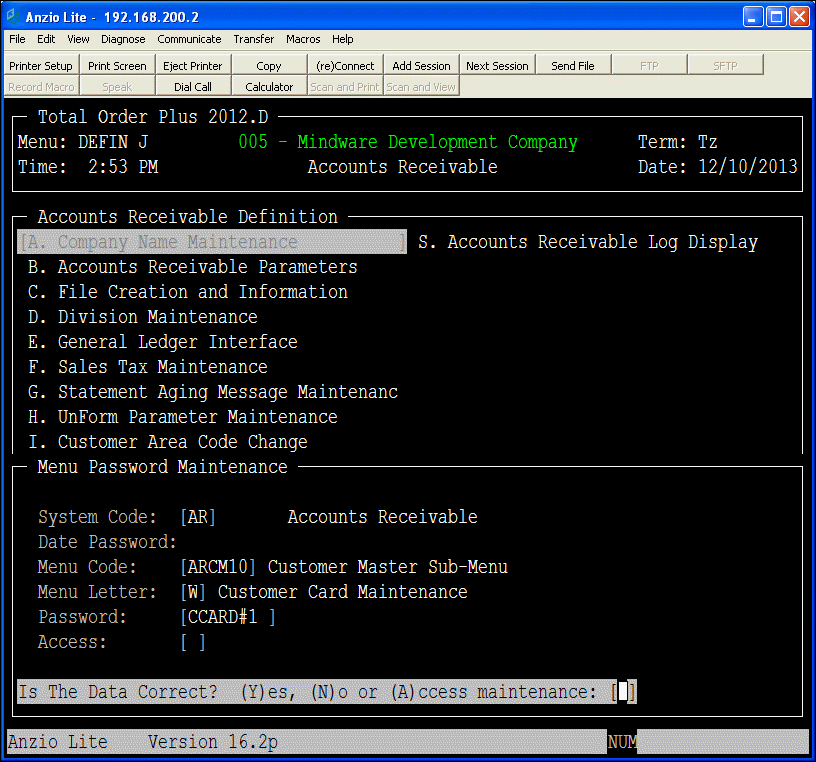Some of our customers have been apprehensive about using Customer Card Maintenance on the Customer Sub-Menu. They do not want the credit card information to be available for all employees to see. Total Order Plus allows you to set up a password to prevent anyone without authorization to access the information.
To set up the password, access the Total Order Plus Main Menu -> Accounts Receivable -> Accounts Receivable Definition Menu -> Password Maintenance.
The System Code is AR, Menu Code is ARCM10 and the Menu Letter will be W on the Customer Sub-Menu. Type your password for Customer Card Maintenance and leave the Access Code blank. Whenever anyone tries to access the maintenance program, they will need to be aware of the password in order to see the customer credit card information.
For more information on credit card security, click on the link below.
www.mindwarecorp.info/top-accounts-receivable/credit-card-access/