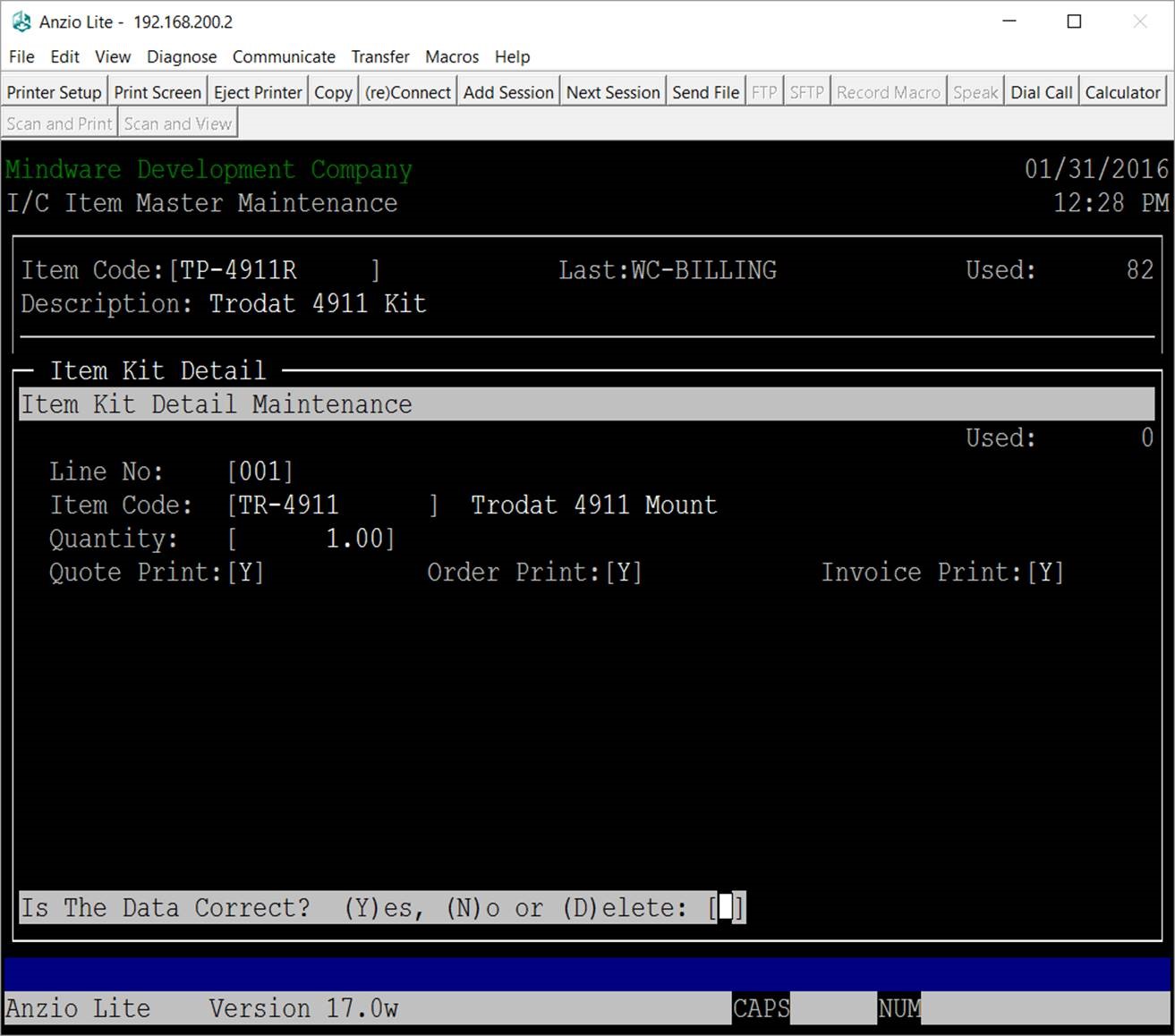The Item Kit Detail Maintenance allows you to enter each component item number that is used to make up a finished kit item and the quantity of each component that will make up the kit.
The first step is to make sure the Item Type is a ‘K’ in Item Masterfile Maintenance for the finished item. This allows you to be able to enter the Item Kit Detail items that make up the kit.
Each kit item is automatically assigned an line number. You can enter an item code component part number or type a ? to insert an item code. You will enter the quantity that you want included in the kit.
You will be asked if you want the kit item code to print on quotes, orders and invoices.