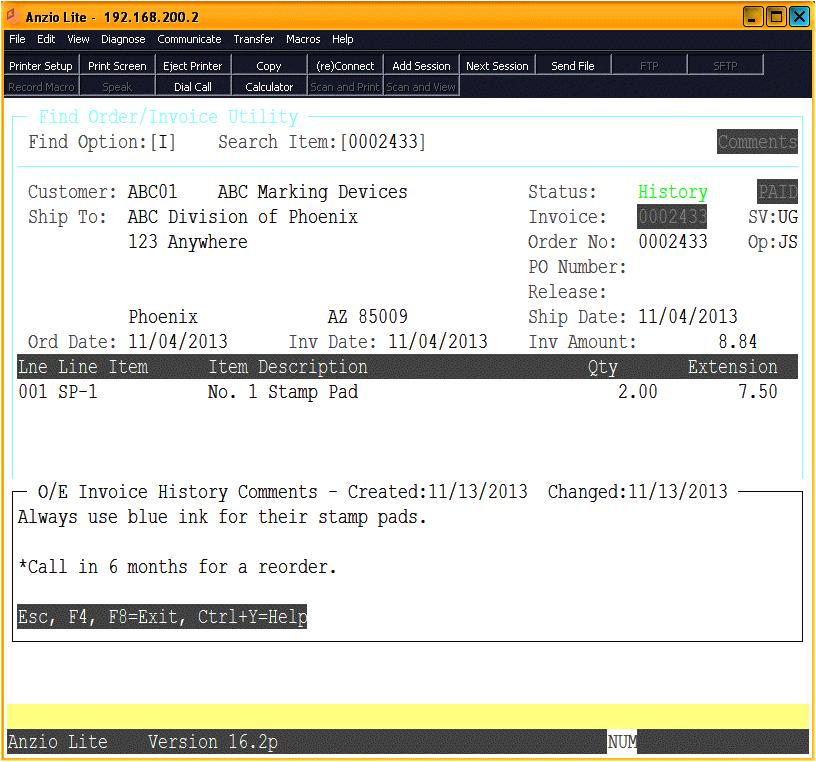You have the option to enter comments to an order in Total Order Plus, which will be stored in the invoice history file. Perhaps an order that you wanted to enter comments is converted into an invoice and updated to the history file before you had a chance to enter your comments. Don’t worry it isn’t too late!
Select Order Entry on the TOP Main Menu -> Select Order Entry System Menu -> Select Find Order/Invoice Utility. Enter Find Option ‘I’ for invoice and the Search Item will be the invoice number. Begin the search until your invoice displays on your screen. You will have numerous selections at the bottom of your screen. You will select (C)omments. The O/E Invoice History Comments input window will allow you to enter multiple lines of text.