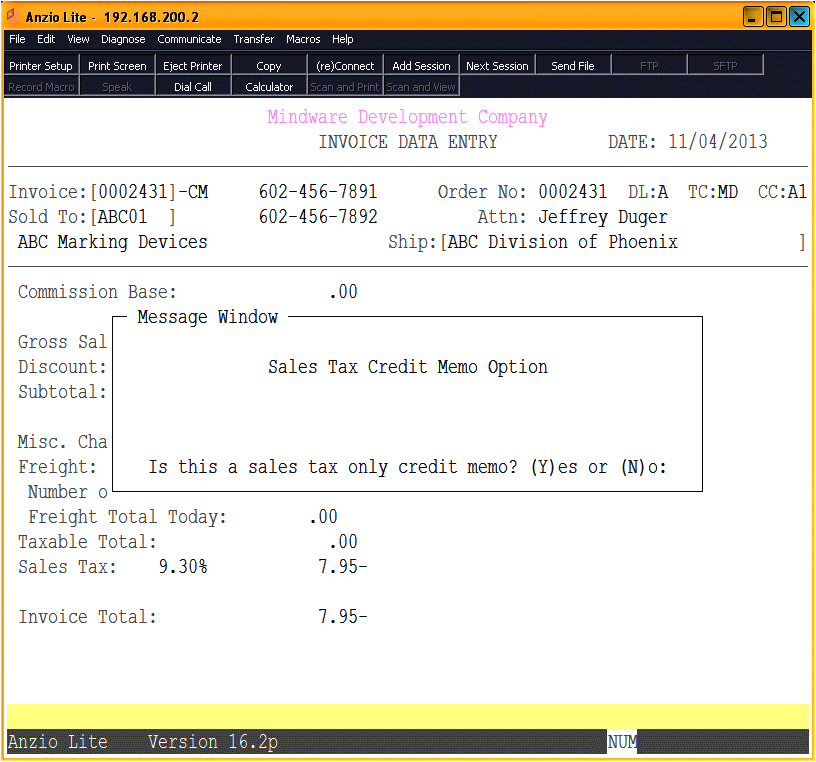The Sales Tax field on the Invoice Data Entry total screen does not allow access while entering an invoice. The sales tax amount is calculated automatically in Total Order Plus.
There are instances when you will need to credit or adjust the sales tax amount on an invoice. It may be due to a sales tax percentage change, an invoice processed before the change was made in TOP, tax was calculated on an item that should not have been taxable, etc. Regardless of the reason, TOP allows you to issue a credit invoice for sales tax only.
In Invoice Data Entry, you would enter ‘C’ at the invoice number to start the credit invoice process. TOP will assign an invoice number followed by a CM after the number. Once the customer code and ship to information is entered in the address portion of the invoice, you will proceed to the header portion to enter the information.
Once you get to the line detail input field, you MUST press F4 to bypass entering any line item information. TOP will display the total screen with the message shown below. Once you answer (Y)es to “Is this a sales tax only credit memo? (Y)es or (N)o”:, you will be able to enter the adjusted amount of sales tax. The amount will automatically display as a credit.