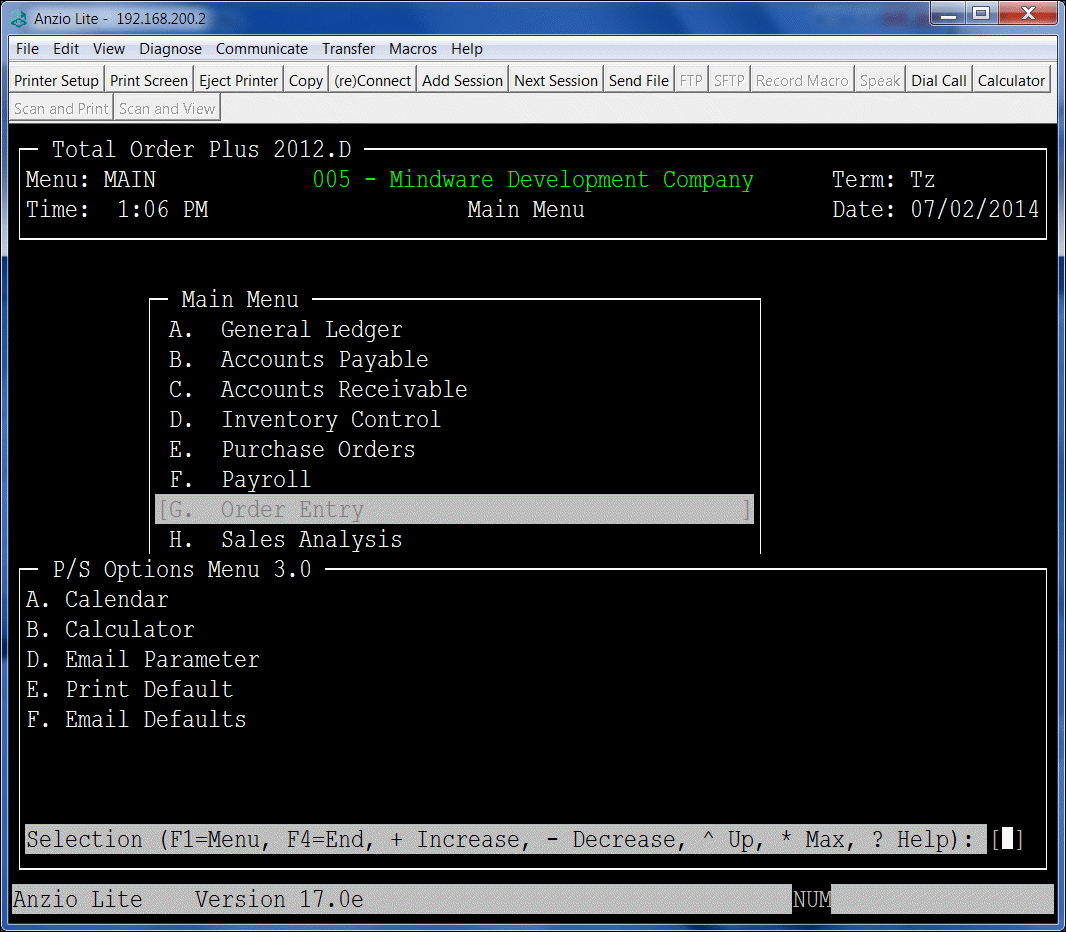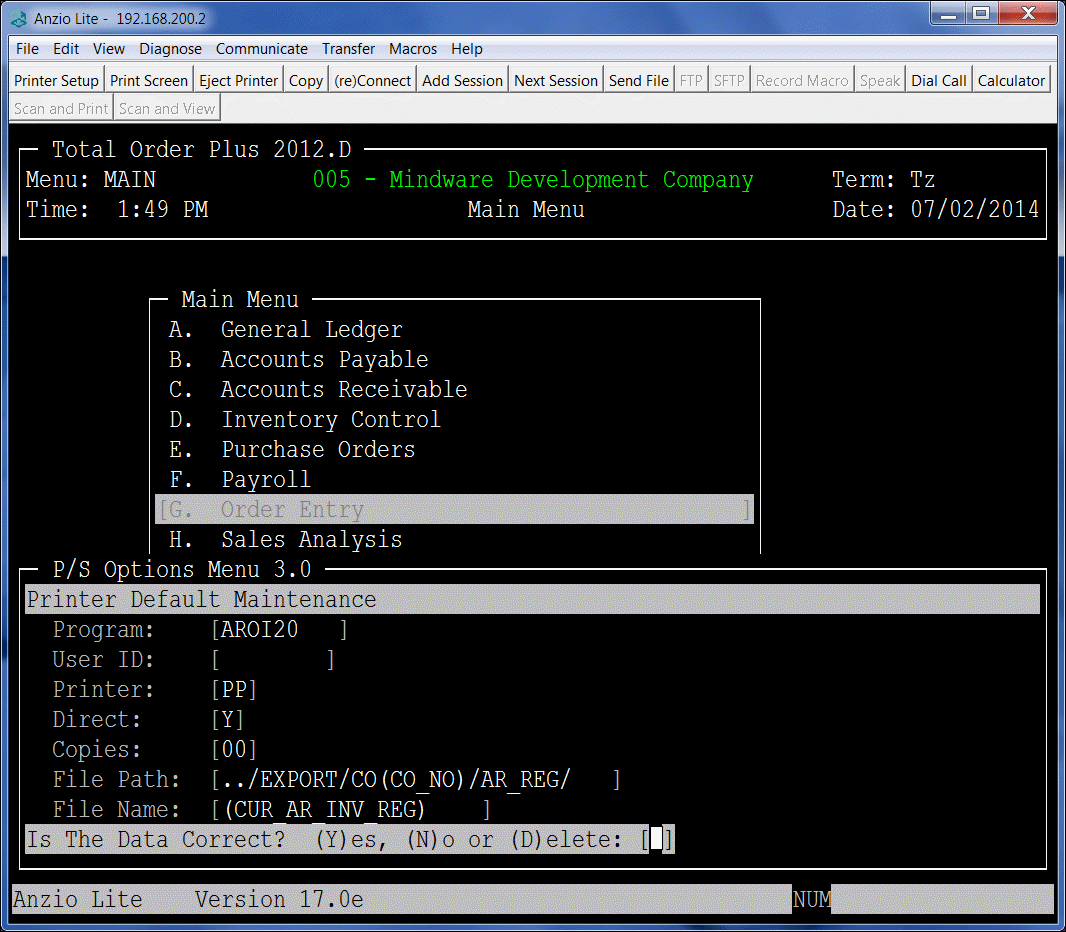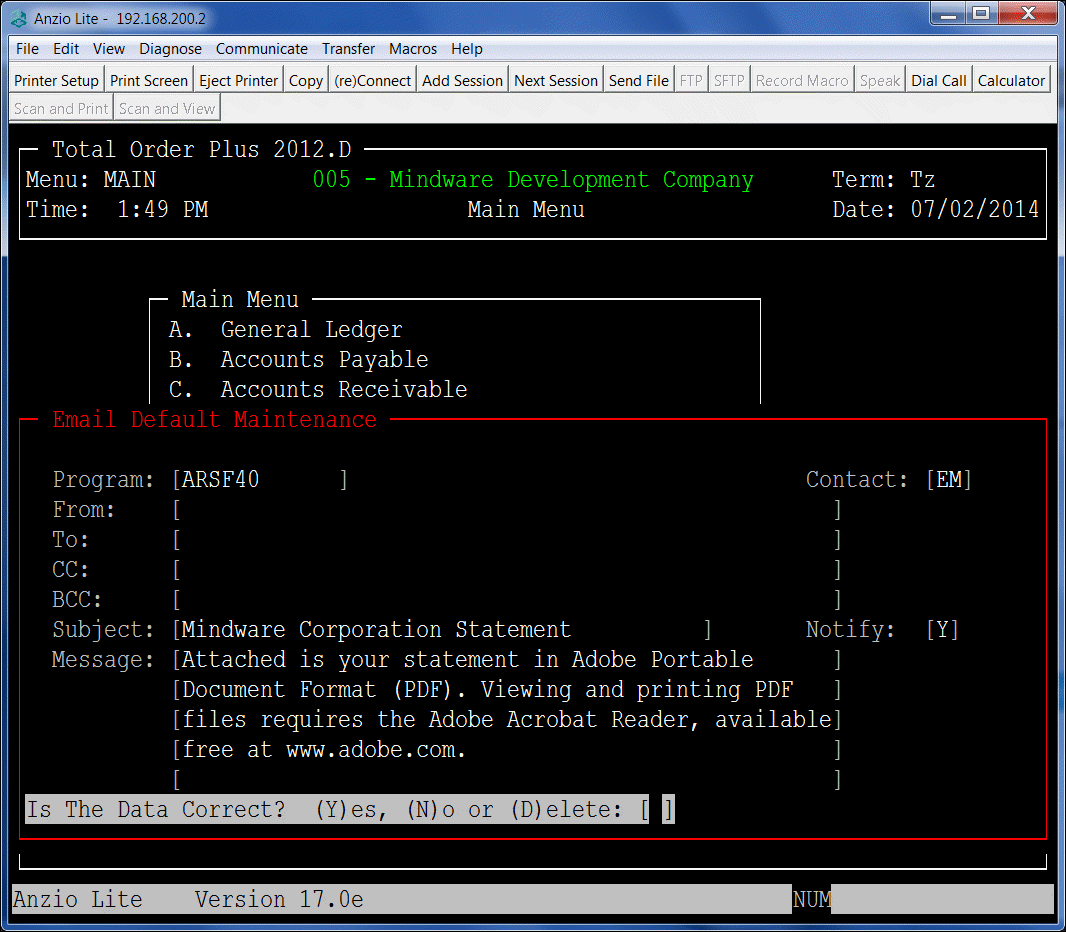Total Order Plus provides a PS Options Menu with selections that contain a user name and password, a list of reports that can be printed to a PDF for storage in the EXPORT folder and an email default list of programs and contact types contained in the Customer Contact master.
To access the PS Options Menu, type ?PS at the TOP Main Menu.
The user name and password must be validated with your Internet Provider in order to pass authentication when sending an email. If you decide to change providers or change the password, it must be a valid combination with your IP or the email will not work.
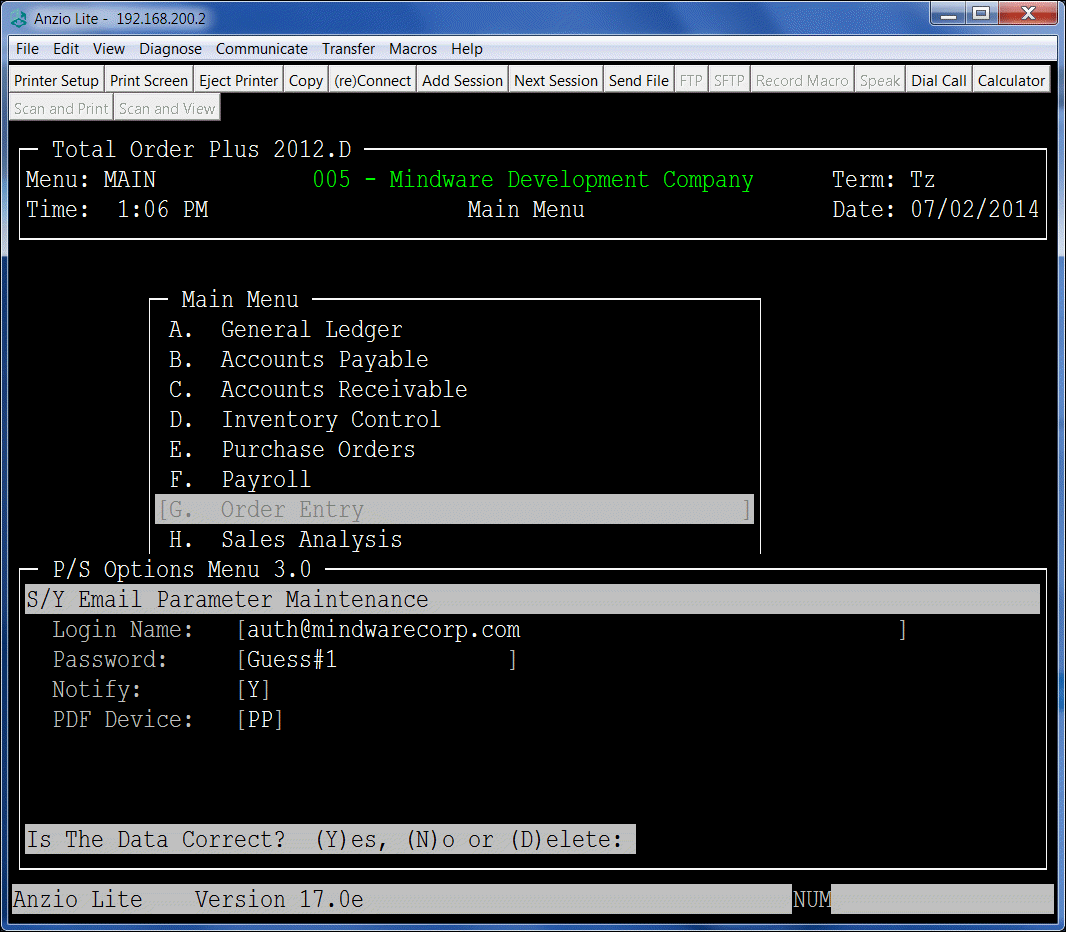
The Email Defaults allows you to print numerous TOP reports to a PDF file saving a lot of paper! They are saved in the EXPORT (U Drive) so you can view them, attach them to an email, etc. Reports are stored by company number and register number. Below is an example of the A/R Open Invoice Data Entry Register setup.
The Print Defaults screen may look familiar to you as the information you enter here will be the default info used in emailing statements, invoices, etc. when you select the (S)end option in TOP. You can specify the type of customer contacts you want the email to go to, subject line and a message will be included with each email.