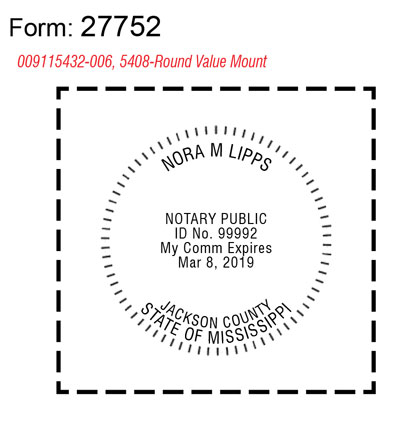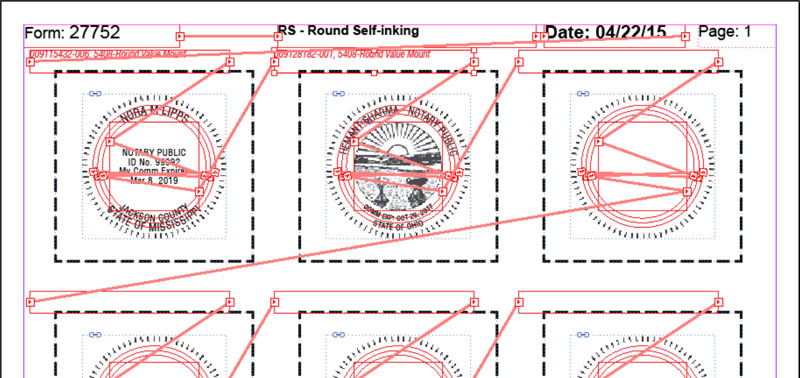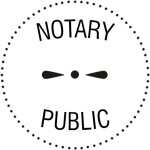Next Trip
- Complete new RS_Round_Page and RP_Round_Page templates (will require changing AL styles and OMS styles
- Fix IOWA, missing commission number on manuscript, but is in file from OMS
- Test KANSAS, bottom underline, sending x from OMS
- Test MAINE, spacing in middle
- Add additional states
08/24 – Monday
- Add style for AK and do test run
- Work on Arizona Seal – AZ_SEAL_RD.JPG
- Create WordPress Post for Round Stamp Documentation
- Add Post for Setting up a new Style
- Create InDesign page for new round stamp samples
- Get login/password for Adobe
- Install InDesign CC 2015 Upgrade
08/25 – Tuesday
- Work on AZ Round Seal logo
- Work on Wings logo
- Add styles for AZ & ME for both RS & RP
- Do testing on AZ & ME
- Delays because of Auto Layout PC problems
- Work on problem with scripts and InDesign CC 2015
- Get new email/password for Adobe
- Reload InDesign CC (x64), problems with scripts and InDesign CC 2015
- Work on new InDesign template for 2 lines on top of round stamps
08/26 – Wednesday
- Add logo new logo for just wings
- Rename all round logos to begin with a R_
- Add styles for AK and ID
- Test new styles AK and ID, plus ME
- Add styles for CT, DE, IA, KS & KY
- Copy changes
InDesign Text Box Mapping
Line numbers also correspond to line numbers in OMS setup
- Line 1: Top Arch (NORMA M LIPPS)
- Line 2: Bottom Arch, Bottom Line (STATE OF MISSISSIPPI)
- Line 3: Bottom Arch, Top Line (JACKSON COUNTY)
- Line 4: 1st Line Center Text Box (NOTARY PUBLIC)
- Line 5: 2nd Line Center Text Box (ID No. 99992)
- Line 6: 3rd Line Center Text Box (My Comm Expires)
- Line 7: 4th Line Center Text Box (Mar 8, 2019)
- Line 8: 5th Line Center Text Box
Text Links
Graphics
- OH_SEAL_RD.JPG – Ohio Seal for Round Notary
- DOT_BORDER.JPG – Inter border made of dots used with some states
Files/Programs Changed
- ALIF60 – AL File Import Program
- ALCE60.BBJ – AL Create Batches for InDesign
- RS_Round_Page.indt – InDesign Template
- RP_Round_Page.indt – InDesign Template
- RS script – InDesign script file
Sample InDesign VB Script
Rem RS Script
Rem SCRIPT INFO
Rem ———–
Rem Copyright Mindware Corporation Of America
Rem Author: Archie O Tucker
Rem Created: 03/25/15
Rem Revised:
Rem Description:
Rem Calls CreateBatch
Rem SET VALUES
Rem ———-
Dim myInDesign
Set myInDesign = CreateObject(“InDesign.Application.CC”)
Set FileSys = CreateObject(“Scripting.FileSystemObject”)
myGroupCode = “RS”
myTemplateForm = “RS_Round_Page”
myPrintPercent = “100”
Rem CALL CREATEBATCH SCRIPT
Rem ———————–
myInDesign.DoScript “C:\Program Files\Adobe\Adobe InDesign CC (64 bit)\Scripts\Scripts Panel\CreateBatch.vbs”,idScriptLanguage.idVisualBasic,Array(myGroupCode,myTemplateForm,myPrintPercent)
Sample STAMPS.TXT File
1234567890123456789012345678901234567890 (Position Ruler)
00607221400100000015405NP_________APTXCATHLEEN FLANIKEN<r>My Commission Expires<r>April 14, 2019
Round Stamp Graphics
Next Trip
- Add additional states that offer round notaries
- Some additional states may be a problem since they have wrapped text within the inter text box