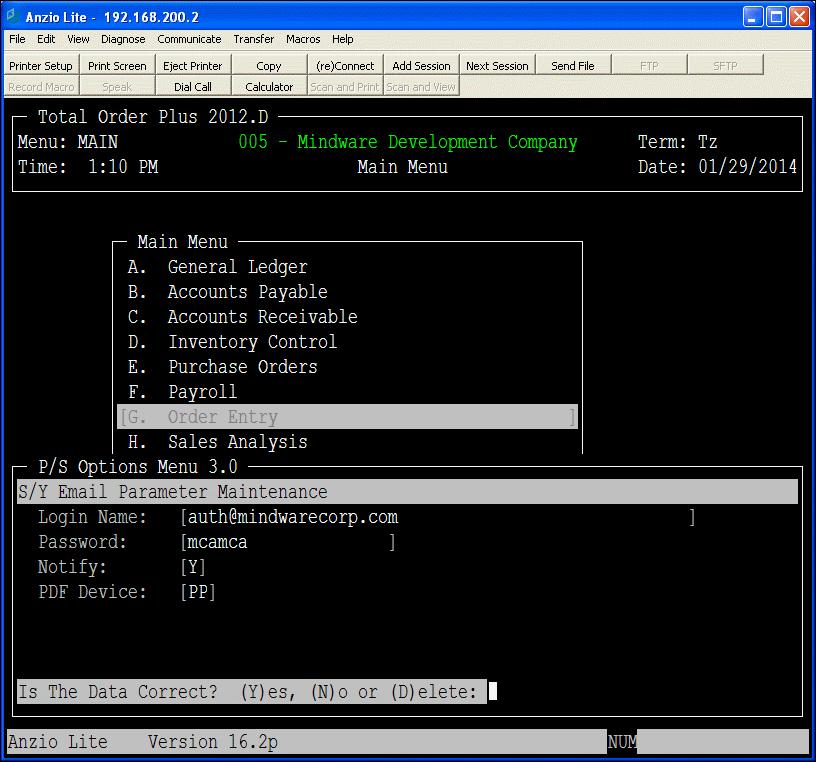Customers using MailCall to email orders, quotes, invoices, purchase orders and statements should be aware of where the login name and password is maintained in Total Order Plus. Your Internet Provider may change the information or it will change if you decide to switch providers.
At the TOP Main Menu, type a ? to display a blank Options Menu window. Type PS for the Options Menu name to display the PS Options Menu 3.0 selections. You will select Email Parameters.
Type a valid email address and login name that you have given to your provider and can be verified when sending an email. You will enter a Y for Default Notification if you want to receive a notice when each email has been successfully transmitted. TOP has established PP as the PDF printer device name.