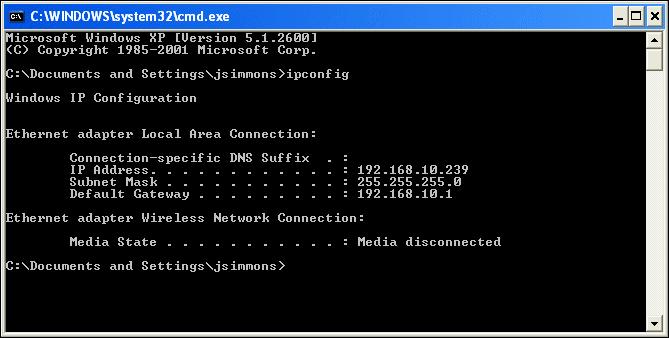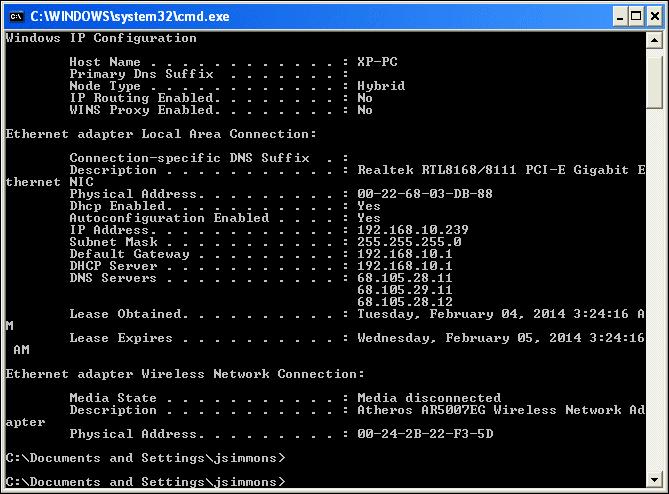To find out what the LAN (Local Area Network) IP address is for your personal computer, you must get to the command prompt (DOS prompt):
Windows XP
Click Start -> Click Run -> Type cmd -> Click Ok
Windows 7
Click Start -> Type cmd in the Search programs and files window
Type ipconfig to see the following information:
Type ipconfig /all to view additional IP information:
Type exit to return to your desktop.
Notes:
If you want to see your WAN (Wide Area Network) IP address, open your browser and type www.whatismyip.com