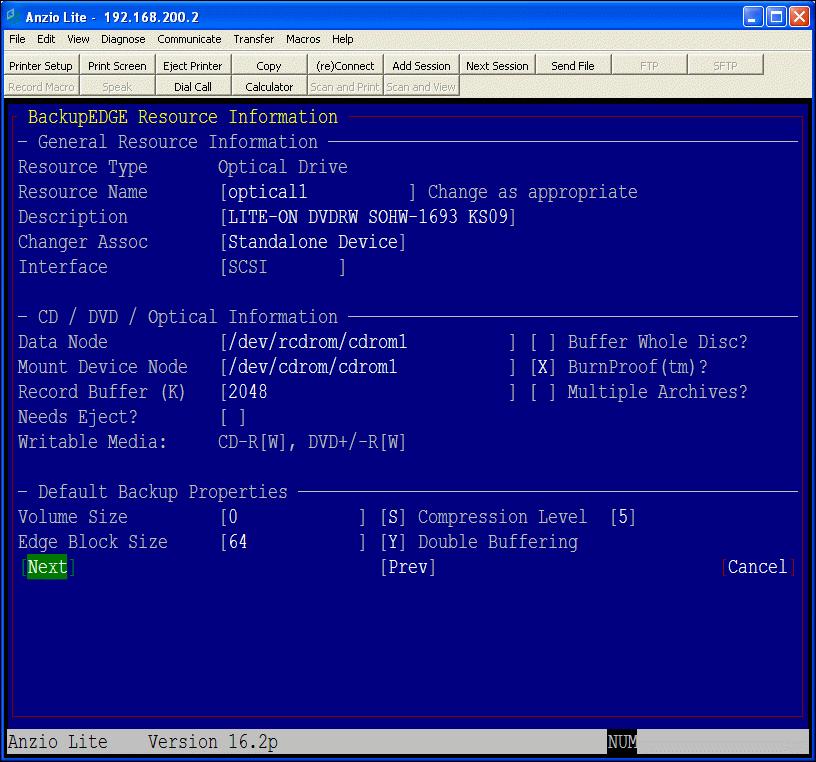Our customer base uses BackupEdge 2.0 or 3.0 for their nightly backup which requires using either a CD-R, CD-RW, DVD-RW, etc. Which one to use can depend on the backup drive installed in your file server. Within BackupEdge, there is a menu selection that displays the specifications of the drive and lists the type of disc that is compatible with that particular drive. However, there have been instances where a drive is very ‘picky’ about what kind of disc it likes! Most drives prefer DVD-RW and they can be used in a weekly rotation. Older file servers and older versions of BackupEdge only use CD-R or CD-RW. The CD-R can only be used once whereas the CD-RW can also be used in a rotation.
There are different capacities of DVD’s to use for backup depending on the amount of data you specify in the setup of BackupEdge. TOP does not require much room unless your history files have not been purged on a regular basis. Most of our customers store reports in PDF format, which takes up more storage on the DVD, along with the contents of the ‘S” Drive (share drive). Each customer must decide which data is most important to back up on a nightly or monthly schedule to avoid having to use more than one DVD a night.
Notes:
If you have a Red Hat Linux server, it is possible that you have a Blu Ray DVD drive installed. You can check with Mindware for that information. If the drive is Blu Ray, we recommend using dual layer VERBATIM Blu- Ray Media BD-RE DL 50GB 2X for best results.
Below is an example of BackupEdge drive specifications – see Writable Media: