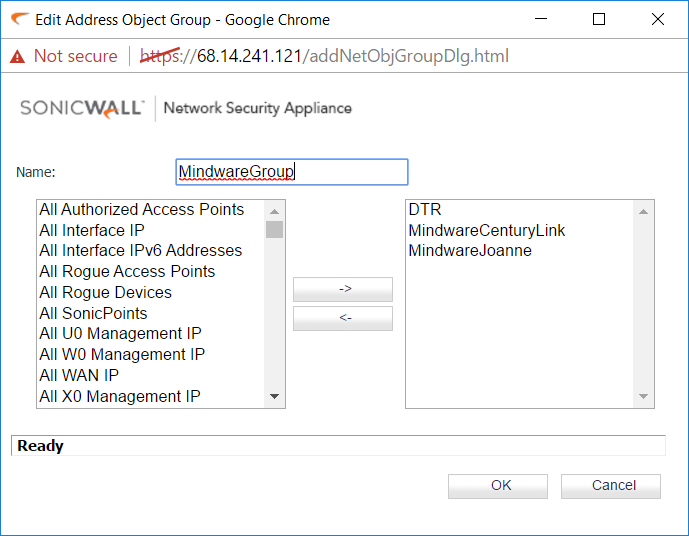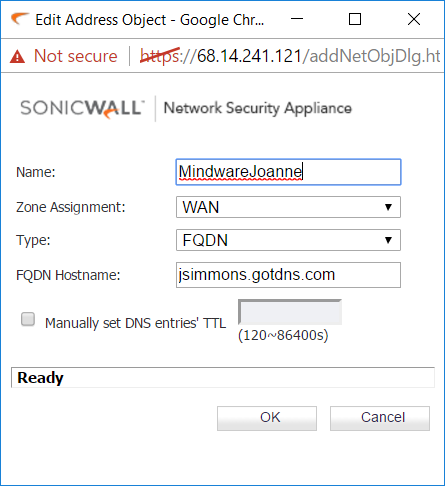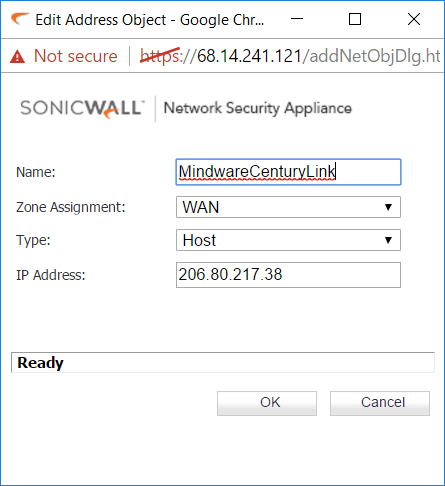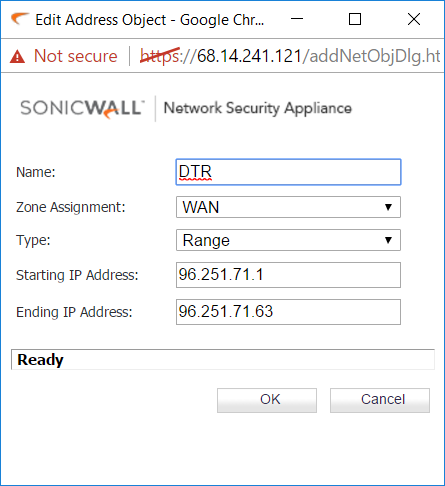To add address objects for access to a customer’s Sonicwall, you will need to login to their unit and follow the instructions below:
In your browser, enter https:// plus the WAN IP address
Select Network –> Address Objects to display the current Address Objects and Groups
Click on Add to enter either one or the other – below are the screen shots for each: