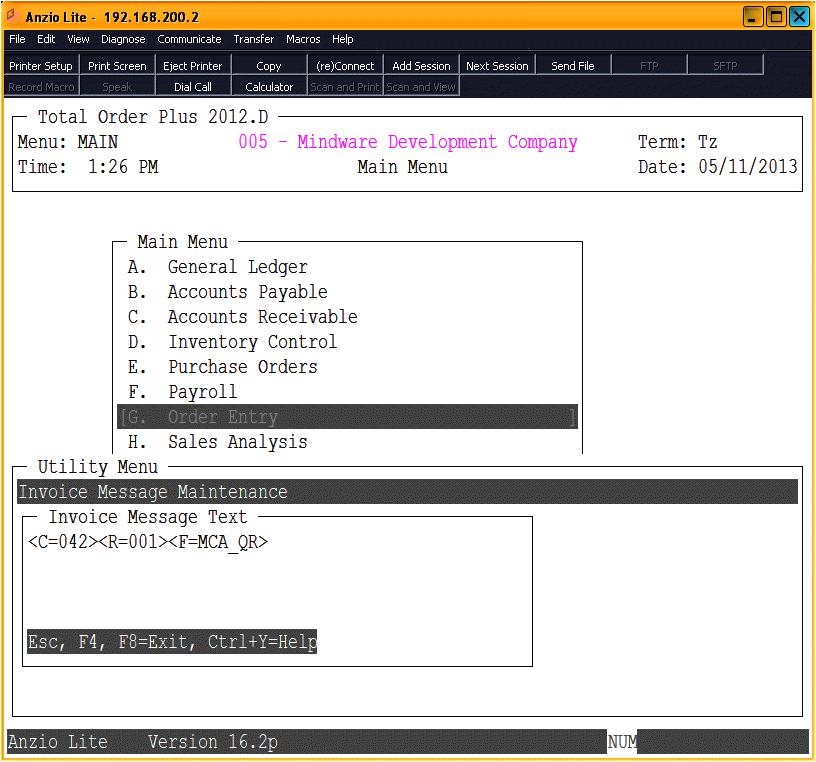A QR (Quick Response) code is a two-dimensional barcode that is readable by smart phones. It allows you to encode over 4000 characters in a two dimensional barcode. QR codes may be used to display text to the user, to open a URL, contain a link to a Facebook page, contain discounts at your local grocery store or to compose text messages. They can be printed out and used for tagging any real-word object. See http://en.wikipedia.org/wiki/QR_Code for information on QR codes.
A QR (Quick Response) code is a two-dimensional barcode that is readable by smart phones. It allows you to encode over 4000 characters in a two dimensional barcode. QR codes may be used to display text to the user, to open a URL, contain a link to a Facebook page, contain discounts at your local grocery store or to compose text messages. They can be printed out and used for tagging any real-word object. See http://en.wikipedia.org/wiki/QR_Code for information on QR codes.
There are many software programs that can be used to generate a QR code. Follow this link to see the options:
http://freenuts.com/top-10-free-online-qr-code-generators/
TOP customers can generate a QR code or any image file and have it print on their invoices. The only requirement to use this feature is to create the PDF and PRN files, which is placed in the /TOP/GRAPHICS folder on the server, and have the current version of TOP2012 and UnForm Version 7.0 and above installed on your system. The row, column and name of the PRN file is displayed in the Invoice Message Maintenance on the UM Options Menu. The C is the number of columns, R is the row number and F is the name of the QR file.
Currently, this feature is only set up to print on invoice format 1, see an example below of the information required in the Invoice Message Maintenance:
To read QR codes with your smartphone, you need an appropriate software app installed on your phone. For Android-based devices, you can use Barcode Scanner as one example. On iOS-Devices like iPhones, there are QR Code readers available on the AppStore, for example i-nigma. On Symbian devices, you can use Mobiletag barcode reader.