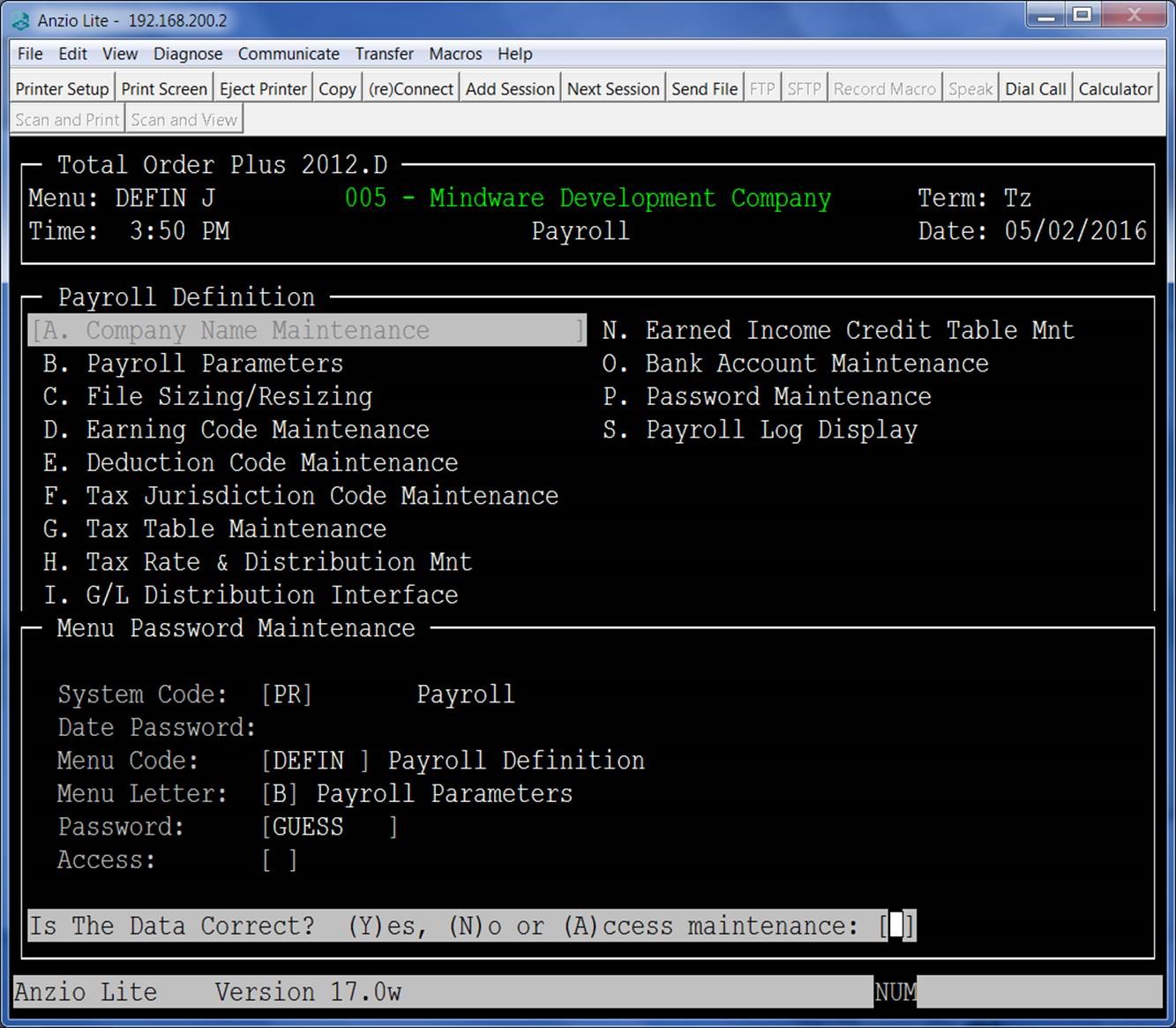TOP users can access the Password Maintenance program on the Definition Menu in each accounting module to setup passwords in TOP. You can also use this feature to view current passwords already setup in TOP – sometimes we forget!
The System Code module name displays automatically.
You will need to know the name of the menu which is located in the upper left hand corner of each screen. You can press F1 to display all of the menu names within the module or press F2 to enter a date password for the module displayed.
Enter the letter on the menu that corresponds to the menu item you want to password or press F1 to display all of the items on the menu selected.
Type the password for your selection. Upper or lower case does not apply.
Access options are to leave the field blank so all users are allowed to access this menu selection or you can select the Allow option to let specific users access this menu selection or the Disallow option to keep them from accessing this selection.
Notes:
If you select the allow or disallow options, you will need to specify which users will be or not be allowed to access this menu selection, which will require you to know the user’s TOP login name. You will need to decide if the user will be able to make changes to this menu selection of just have Read Only rights.