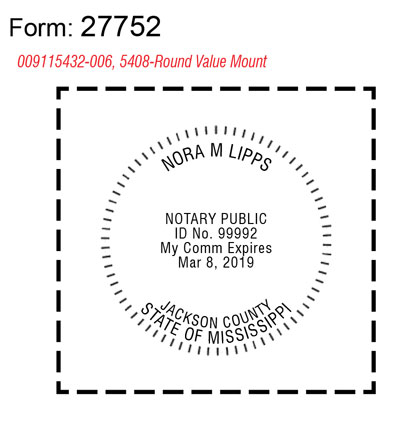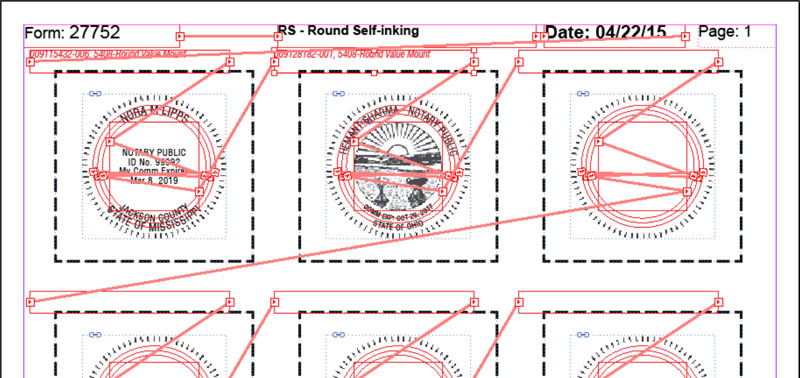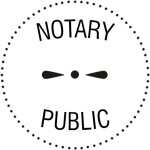The features listed below are included in the latest version of TOP 2018:
- Backorder mask increased to 999,999.99 on the Backorder Report
- Several reports have been added to print to a PDF:
- Accounts Payable Check Register
- Accounts Payable Payment Selection Register
- Accounts Payable Check Reconciliation
- General Ledger Chart of Accounts
- General Ledger Journal Entry Report
- Correction made to General Ledger Retained Earnings at the end of a year
- TOP Welcome screen displays the number of BBx licenses in use and if the license is currently up to date
- Maintain Address Data in Order Entry now contains a new option ‘Is The Address Information Correct? (CR-N-EMAIL-End). Type EMAIL to enter Other Order Information – Job Description, Customer Email and Ship-To Email
- Added order Revision Date to Order Entry Header Data and all Order Entry history files
- Added salesperson email address to the Salesperson Masterfile Maintenance on the Sales Analysis System Menu
- Expanded the title and telephone extension fields for the Accounts Receivable Customer Contact Maintenance